Extend, integrate, and optimize
—your complete, free toolkit for S3 & C5
Every Hirender S3 and C5 license comes bundled with a suite of powerful companion apps at no extra cost. From ccMAX’s cross-platform master control and enlightV Assist’s AV utilities to NDI Sender’s seamless network integration, Hirender Touch’s mobile command hub, in-app Adobe HVC export/preview, and Stream Deck tactile control—these tools work together to simplify complex workflows, enhance real-time control, and unlock new creative possibilities without adding hardware or hidden fees. Install them today and take full command of your media playback, encoding, and live-event operations.
 ccMAX
ccMAX
Your cross-platform command center: intelligent control on Windows, Android, and iOS.
Key Features:
- Dual Preview & Output Switching
Run two preview windows simultaneously and instantly toggle between preview and output on any Windows PC, Android device, or iOS device. - EnlightV Cloud Control
Connect to projectors, broadcast servers, and other AV equipment over 4G, 5G, or Wi-Fi to manage projects and collaborate remotely. - Wireless Network Backbone
Control exhibits anywhere in your venue without physical cables—perfect for roaming operators and large-scale installations. - Fully Customizable Interface
- Group and manage functions by scenario
- Design your own button icons
- Drag-and-drop UI layout editing
- Create multi-button scripts for one-click scene changes
- Project Plan Syncing
Automatically keep your show’s configuration consistent across multiple devices—no re-editing needed when switching hardware. - Real-Time Monitoring
See thumbnail previews of live playback status to ensure everything is running exactly as planned. - Seamless Server Integration
Works natively with Hirender C and Hecoos media servers as a dedicated control terminal—just join your devices on the same LAN with firewalls disabled.
- Requires Hirender C or Hecoos software products released on or after January 15, 2021; earlier versions not supported.
- Devices must be on the same LAN with firewalls turned off.
- ccMAX functions only as a control terminal—not as a display output.
- Avoid creating a new project or exiting the app if there are unsaved changes.
- Android devices must run version 10.0 or above.
 enlightV Assist
enlightV Assist
Your essential AV professional toolkit: precision solutions for every playback control challenge.
Key Features:
- Window Calculation
Automatically compute the exact window size your Hirender or Hecoos server must output to perfectly fill any LED screen—even when resolutions differ. - Projection Fusion Calculator
Determine the optimal edge-blend width and the precise number of projectors required for seamless multi-projector setups. - EDID Guide
Access in-depth EDID information and step-by-step tutorials to ensure flawless handshake between sources and displays. - Safety Protection
Instantly scan USB drives for malware, recover hidden files, and restore executable content—keeping your control workstation secure. - Power Supply Calculator
Accurately size your power infrastructure to avoid overloads, by calculating total current draw based on your cue list of devices. - Media Management Library
Log in to build, organize, and export a centralized resource library—complete with metadata—so your media assets are always at your fingertips. - Console Macro Editor
Pre-build and store complex console macros for on-the-fly recall, reducing setup time and human error during live events. - Encrypted Upload
Protect sensitive content by encrypting media files before uploading them to your resource center—secure collaboration without compromise.
 NDI Sender
NDI Sender
Insert and extend your video everywhere: free NDI Sender software for network-based integration.
Key Features:
- Universal Integration
Bring any camera, media player, or application into your Hirender workflow—NDI Sender turns Windows, macOS, or Linux machines into live network sources. - On-the-Fly Content Insertion
Seamlessly inject graphics, videos, or live feeds from third-party apps directly into your scenes without interrupting playback. - Screen & App Capture
Broadcast full-screen outputs or individual application windows as NDI streams for real-time compositing and multi-display scenarios. - High-Quality, Low-Latency Streaming
Leverage NDI’s efficient codec to deliver crystal-clear video with sub-frame latency—perfect for live events and interactive installations. - Scalable & Multi-Instance
Run multiple instances on the same network to feed dozens of channels into a single Hirender/hecoos system via your existing Ethernet switch.
Install NDI Sender on any workstation or device, point it at your target Hirender/hecoos server over a standard gigabit LAN, and start streaming—no extra hardware required. Whether you’re layering in a guest camera, piping in a presentation laptop, or extending your video wall across the facility, NDI Sender makes it as simple as connecting to the network and hitting “Go.”
 Hirender Touch
Hirender Touch
Your mobile command hub: instant remote control and monitoring for Hirender S3.
Key Features:
- Seamless LAN Connection
Simply enter your S3 server’s IP on the same network—no cables, no drivers—and instantly pull down your full program list. - Real-Time Stage Preview
See live stage thumbnails from the S3 interface, so you always know exactly what’s playing without being tethered to the console. - Program Playback Control
Scrub through timelines, launch or stop cues, and switch between playlists with a tap—perfect for fast-paced live shows. - Remote Monitoring Anywhere
Once on the same wireless LAN, distance is no barrier: manage and oversee your S3 server from backstage, the audience floor, or even offsite. - Intuitive, Touch-First UI
A clean, icon-driven interface means you’ll spend less time learning and more time running flawless events.
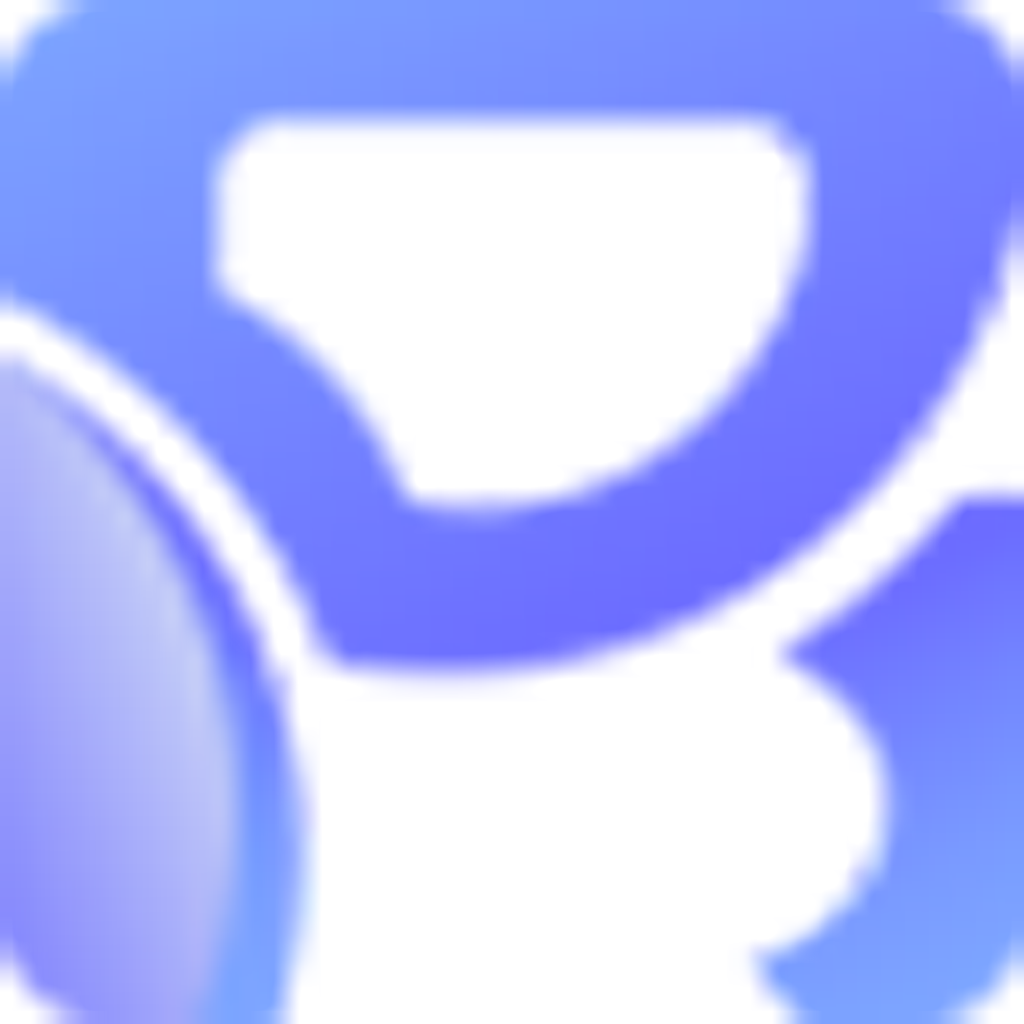 Adobe HVC Plugin/Player
Adobe HVC Plugin/Player
In-app HVC export and preview: seamless high-efficiency video coding for your Adobe workflows.
Key Features:
- HVC Export Plugin
Integrates directly into Adobe Premiere Pro, After Effects, and Media Encoder—export HVC-encoded video without intermediate transcoding. - HVC Player
Standalone preview tool for frame-accurate playback of HVC files, including alpha-channel support. - Workflow Simplification
Eliminate format conversions: encode and preview in HVC natively inside your familiar Adobe apps. - Broad Compatibility
Works with Adobe Premiere, After Effects, and Media Encoder CS6 or later (2020+ recommended). - Single-Version Requirement
Ensure stability by keeping only one Adobe release installed per workstation.
By embedding EnlightV’s HVC codec into Adobe’s flagship editing and encoding suite, this plugin streamlines your post-production pipeline—export ultra-high-resolution, alpha-transparent video straight from Premiere Pro or After Effects. Then instantly verify your output in the HVC Player, complete with accurate color and transparency rendering. From simplified project setups to dramatic export-time savings, the Adobe HVC Plugin & Player empowers editors and motion-graphics artists to deliver cutting-edge, bandwidth-efficient content faster than ever.
 Streamdeck Plugin
Streamdeck Plugin
Control at your fingertips: free Stream Deck integration with Hirender S3 Pro.
Key Features:
- Program & Timeline Control
Launch, pause, or stop any S3 Pro cue or timeline directly from your Stream Deck keys. - Screen Display Toggling
Instantly switch outputs on or off—great for blackout cues or alternate screen assignments. - Customizable Shortcuts
Assign any S3 Pro command—macros, scene recalls, or plugin actions—to your preferred Stream Deck layout. - Volume & Brightness Adjustment
Map physical dials or buttons to live-mix audio levels and LED brightness without touching your console.