Hirender S3 Software:
Dynamic Power for Rental Environments
Hirender S3 sets the benchmark in ultra-HD display management, LED splicing, precise projection blending, and integrated device control. Engineered for dynamic scenarios such as global exhibitions, conferences, and live performances, S3 combines robust professional features with intuitive usability—ideal for both seasoned experts and newcomers. Take complete command of every audiovisual experience and elevate your productions with unmatched clarity and reliability.
S3 Key Features

Dual-Mode Operation
Timeline Mode:
Precise, frame-accurate editing and synchronization.
Ideal for complex performances requiring meticulous timing and coordination.
Window Mode:
Instantaneous playback and on-the-fly adjustments.
Perfect for live events, providing responsiveness to dynamic performance needs.
Ultra-High Resolution and Performance
Supports video resolutions up to 16K x 16K.
Capable of seamlessly handling billion-pixel displays and multi-channel synchronization.
Proven performance at high-profile events, ensuring uninterrupted visuals even under intense demands..


Comprehensive Protocol Integration
Native support for 20+ industry-standard protocols, including:
DMX512, Art-Net, MIDI, TCP/IP, UDP, Dante, and more.
Enables seamless integration and control over lighting, audio, mechanical systems, and special effects.
Real-Time Backup and Stability
Frame-level synchronization between primary and backup systems.
Automatic failover without interruption—perfectly suited to live, high-stakes environments.
Ensures continuous, flawless operation, proven at international events like the Beijing Winter Olympics and Hangzhou Asian Games.


Security and Content Protection
AES-256 encrypted playback with device-specific content binding.
Remote authorization and update capabilities to safeguard intellectual property.
Customizable playback controls to prevent unauthorized content distribution.
Intuitive and Rapid Setup
User-friendly interface ensures minimal training and rapid onboarding.
Customizable presets and templates for quick deployment in varied environments.
Mobile and remote management options for enhanced operational flexibility.
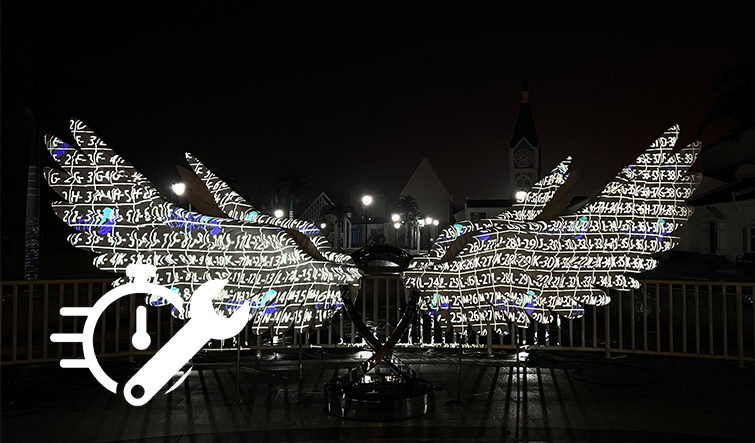
Experience unmatched
performance and reliability
with Hirender S3 Software.
Ideal Applications for S3
Touring Productions
Temporary Exhibitions and Pop-up Installations
Concerts and Festivals
Corporate Events and Conferences
Unlock the Ultimate Expression of
Complex of Lighting and Visual Applications
with One System
Limitless Applications Support
Across Industries
The Hirender Control System Seamlessly integrates sound, lighting, display, and mechanics via timeline and program management, excelling in ultra-high-resolution video control, LED screens, and projection blending for exhibitions and performances. As the backbone of the 2022 Beijing Winter Olympics and 2023 Hangzhou Asian Games ceremonies, Hirender ensured precise synchronization of every program element, captivating global audiences with unparalleled audiovisual experience.
Software Download
S3 Product Specifications
Core Playback Performance
Ultra-Large Resolution Hardware Decoding
- Proprietary HVC codec supports up to 16 384 × 16 384 resolution with alpha transparency, YUV 420/422/444 formats, and lossless compression
- Preview servers handle ≥ 8 streams at 7 680 × 4 320 @ 60 Hz full-frame preview
- Playback servers handle ≥ 2 outputs at 7 680 × 4 320 @ 60 Hz with < 50 ms scene-switch latency
- Also supports H.264 hardware decoding up to 4 096 × 4 096 and H.265 up to 8 192 × 8 192
Ultra-HD Output
- Single server delivers 6 channels of 4 K @ 60 Hz
- Expandable: each additional GPU card adds 4 DisplayPort outputs
Timeline & Media Workflow
Timeline Management
- Unlimited timelines and layers
- Layers can include media, clips, control commands, and effects
- Freeform zooming for precise edits
Program Management
- Unlimited program windows of any size
- Windows may embed media, timelines, commands, effects, tags, etc.
- Ideal for complex show sequencing
Media & Effects
Media Types Supported
- Video, audio, images, capture inputs, NDI streams
- Timers, clocks, text, PowerPoint (static or animated), web content
- Folders, network streams, and solid-color assets
File Formats Supported
- Video: avi, wmv, rmvb, rm, mp4, 3gp, mpg, mpeg, mov, mkv, m2v, ts, mts, m2t, m2ts, flv, f4v, m4v, dat, vob, webm
- Audio: mp3, wav, wma, ape, flac, aac, amr, ogg, m4a
- Image: bmp, jpg, jpeg, png, ico, tiff, cur, tif, gif
Visual Effects
- Borders, flashes, Gaussian blur, color wheels, marquees, running text, chasers
- Adjustable attributes: position, scale, crop, opacity, rotation, brightness, contrast, hue, saturation, feathering, audio volume, keyframes
- Chroma-keying and custom masks
Mapping & Projection
Geometry Adjustment
- Auto-identify screens/surfaces; add adjustment points
- Rotate edit zones, import grid data, manage multiple templates
Projection Blending
- Quickly add or customize blend zones
- Import preconfigured blend-zone files; adjust gamma curves
Real-Time Stage Preview
- Visual editing of windows, timelines, screens, and areas
- Live-output preview or lightweight wireframe mode
Surface Mapping
- Define rectangle or polygon surfaces matching actual screen dimensions
- Apply cropping, scaling, rotation, and deformation
Mapping Layouts
- Slice one input across multiple outputs without extra windows
- Rearrange media feeds across displays
Area Setup
- Delimit screen regions for effects—splice multiple displays into one or divide one into independent zones
Playback & Triggering
Playback Modes
- Loop, sequential, jump, and freeze-frame
- Trigger via hotkeys, control consoles, or mobile apps
Synchronization & Control Protocols
Linked Frame Sync
- NVIDIA Quadro Sync for pixel-perfect, multi-server frame alignment
Scene Transitions
- Scaling, repositioning, rotation, fade, opacity, and contrast effects
Integrated Light, Sound & Mechanics Control
- Built-in support for MIDI, DMX512, and timecode protocols
Input Control
- Accepts DMX512, MIDI, network, and serial signals for real-time triggers
Output Control
- Sends DMX512, MIDI, or other commands to external hardware
Timecode Integration
- Generate, receive, and send MTC and LTC for cross-device sync
Monitoring & Redundancy
System Monitoring
- Live metrics: CPU, memory, GPU, frame rate, A/V sync
- Remote dashboards for all connected display terminals
Error Alerts
- Auto-detect resolution/frame-rate mismatches; severity-rated pop-ups with help links
Screen Monitoring
- Real-time feeds from NDI sources, capture cards, and all outputs
Primary-Backup Mode
- Backup servers mirror primary in “Connect Only” or “Fixed Connection” modes
- Auto-switch maintain playback on disconnection; sync updates
Follower Mode
- Secondary machines follow master playback status by name or index
Remote & Mobile Control
Remote Control
- Manage software via Hirender Touch app on phones/tablets over Wi-Fi
Audio
Multi-Soundcard Output
- Virtual audio routing to combine multiple soundcards simultaneously
Channel Mapping
- Supports 5.1, 7.1, and custom channel layouts with presets
Outputs & Export
Spitter Setting
- Up to 16 DVI outputs for large multi-screen or multi-projector installations
Program Sheet Export
- Export editable Excel sheets for show planning and visualization
Security Protection
Security Protection
- Screen lock with customizable interface, user management, and ELV4 encryption for media assets